A zone file (as described in RFC 1035) is a commonly used file format used by modern DNS software which contains your DNS records for a particular domain/zone. You can use such a format to import all the records for a domain into DNS Wizard. Ensure that the zone file begins with $ORIGIN and $TTL and the top of the file.
1. Begin by logging into the client area and clicking "Add domain" for the domain you wish to import.
2. Enter the domain and select "import records from a zone file" button.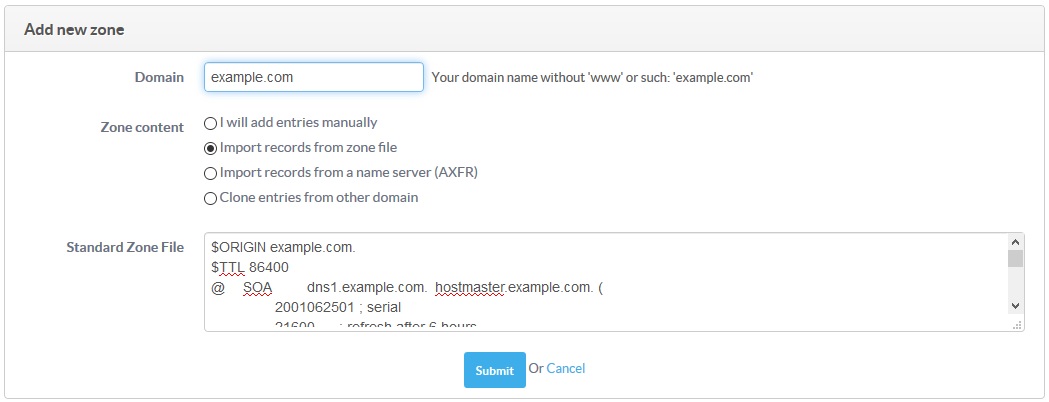
3. Paste in your zone file backup ensuring it begins with $ORIGIN.
4. Click "Submit" to create the domain.
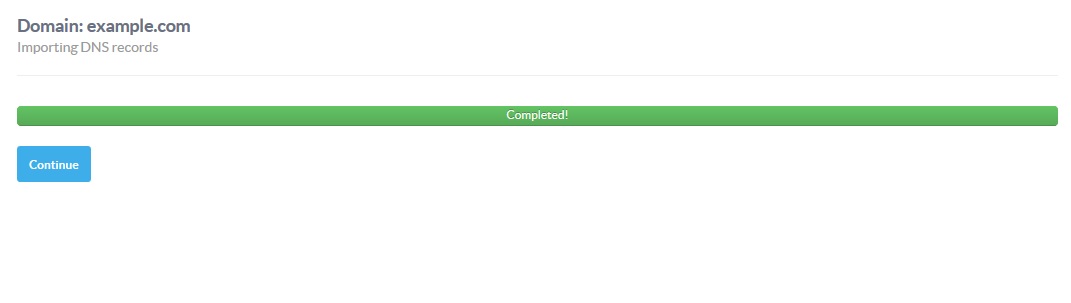
5. Click "Continue"
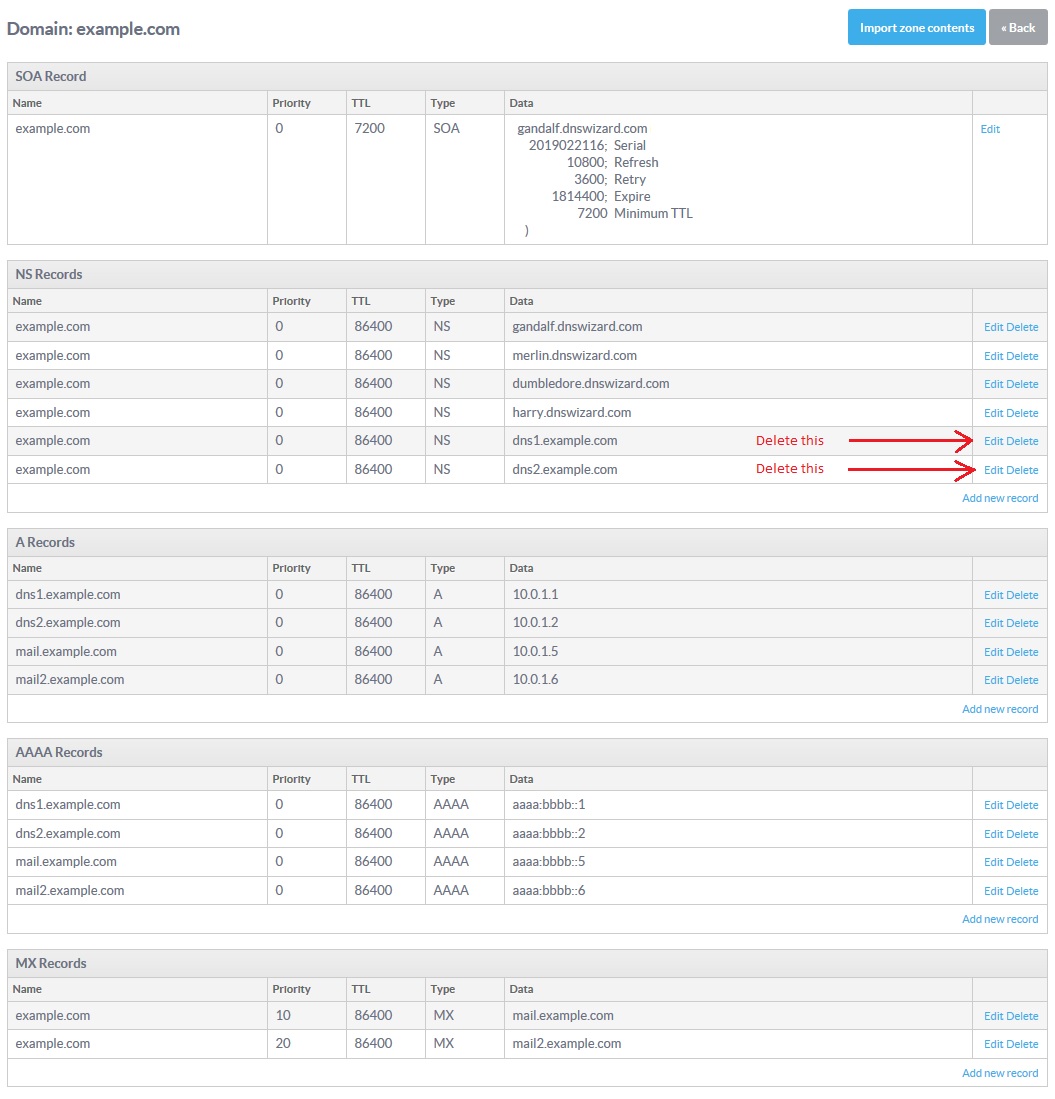
6. If old NS records were included in the zone file backup and imported, then delete these.
7. Review the domain and make any required changes.