This method of importing your DNS zone file relies on transferring the records from a remote name server for which already has a copy of your domain/zone file. For this method to work the remote name server must allow zone transfers to one of our IP addresses (111.118.220.56). If your current DNS Hosing provider does not allow zone transfers (which is common for security reasons) you will need to contact them to see if they can possibly make an excpetion and whitelist our IP address.
1. Begin by logging into the client area and clicking "Add domain" for the domain you wish to import.
2. Enter the domain and select "import records from a name server (AXFR)" button.
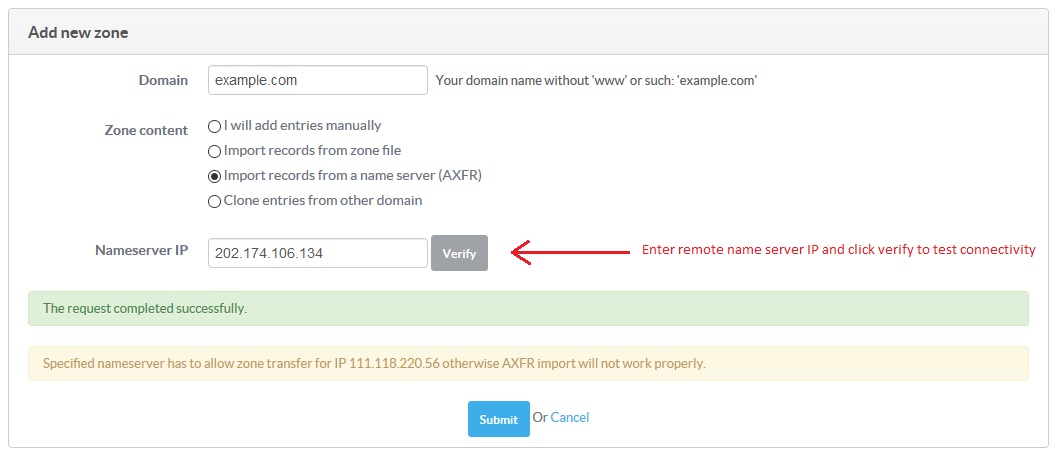
3. Enter the remote name server IP and click "Verify" to test connectivity.
4. Click "Submit" to create the domain and begin the import.
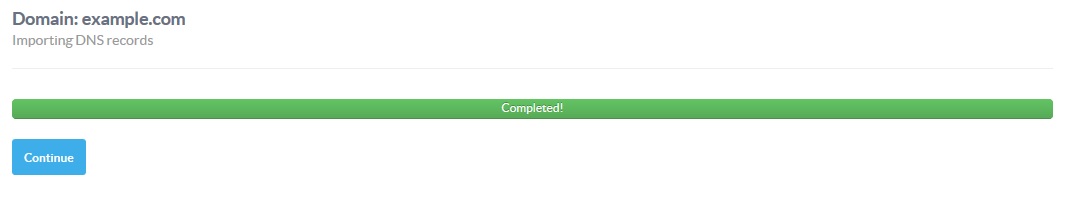
5. Click "Continue"
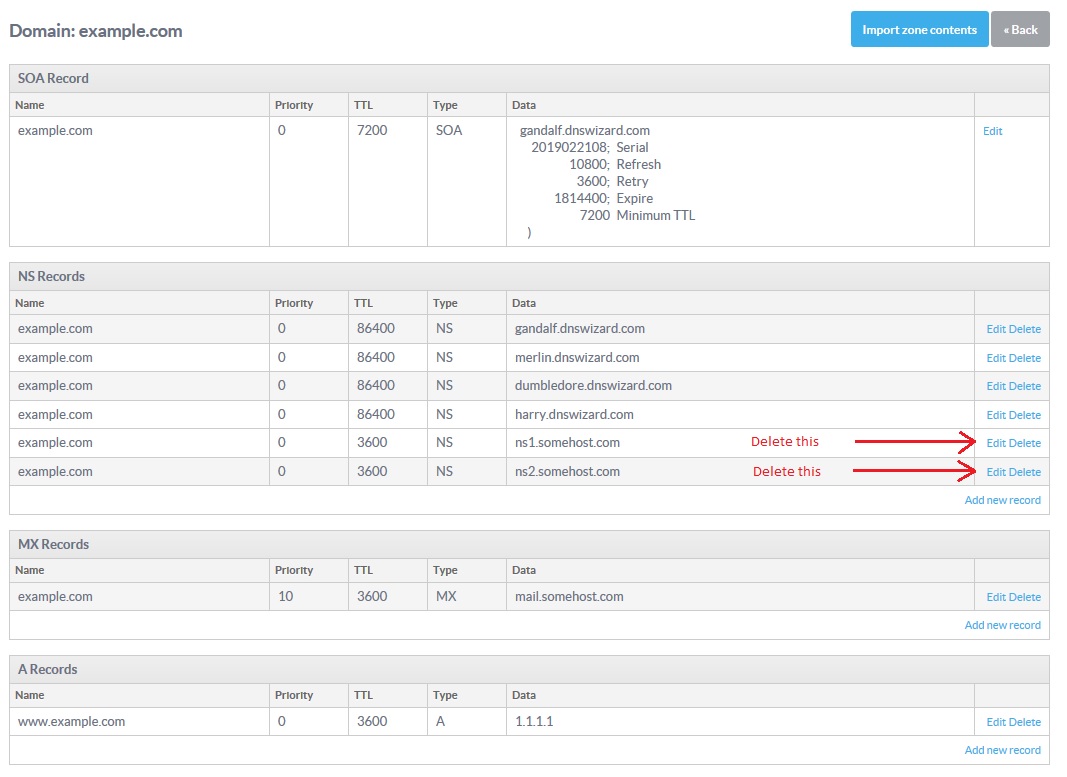
6. The NS records from the current server will have been imported, delete these.
7. Make any other changes required and you will now be ready to update the name servers at your domain registrar.